Ever wondered why Extract Asset tool from Photoshop CC 2014 is not working? First off, let's say that moving from CS6 to CC is a big shift in order to provide designers with a better service at a certain point during the creation process. Evolution on the road!
Thus the newer version was built closely with developers to migrate their panels to a new SDK Software Developer Kit which use HTML5 with its incredible power. Then you better forget about the plugin installed in the previous version CS6.
Check out layer-syntax. You won't regret the time spent reading this. Trust me! Finally a built-in solution for this tedious part of ux-design, even though they still have to enhance its power and upgrade minor options to improve usability (but I'd rather talk about this another time) at helpx.adobe.com and blogs.adobe.com
In case developers are reading this post, imagine to move from oldest Php version to the latest one. You guys must type different syntax.
stackoverflow.comFor instance:
$php53 = array(1, 2, 3);$php54 = [1, 2, 3];
So I went to work to this office located into this big-huge-massive building (in order to plan and design the new Alitalia mobile app) where connections are secured to protect computer's privacy, VPN ... meaning I had to connect via specific web proxy. I said to myself, why not move to CC? I might improve my design process better than ever. I moved on. However it's a new tool. Like many other technology never tested, I could face this horrible bug:
Didn't render any graphics-layer selected at all, meaning the loader was spinning for less than a second, as soon as the Extract Asset Panel popped in. Right after a message displayed on the right telling me I hadn't selected anything.
Looks like code can't face something while processing … Got anything like that? If yes, you may find the solution right here. Just keep in mind that I'm not longer a windumb-user (windows). I've been playing around OS X since common sense and reason enlightened me, 10 years ago:
- Barely updated OSX to Yosemite 10.10
- Downloaded Photoshop 2014.2.1 Release - 20141014.r.257 X64
- Generator active in - the preferences
- Kept Photoshop CS6 just in case
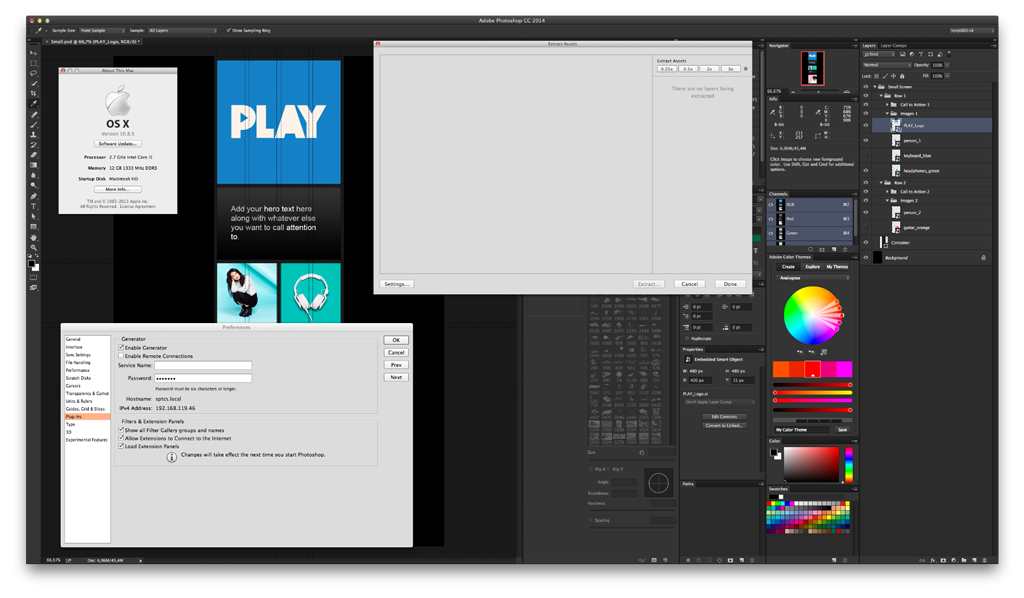
I had a quick private chit-chat with Divya Manian as part of Adobe Staff (in case you're an adobe user, check out the forums.adobe.com). At the beginning I made my point based on her suggestion: If you have installed blockers for Adobe activation in the past, Extract Asset dialog will not work. Basically we need access to local IP addresses for this to work. To check, open you /ect/hosts/and ensure the content looks something like this:
127.0.0.1 localhost
255.255.255.255 broadcasthost
::1 localhost
fe80::1%lo0 localhostIn few words, Photoshop places a requests for URL localhost. ect/hosts/ Looked good to me either.... but it wasn't my case. Thus I had to check what port-number I would like SSL proxying enabled on. I downloaded CharlesProxy to verify that magic number..in order to list it among the others exceptions at the label "Bypass proxy settings for these Host & Domains" given in the window Tab Proxies inside System Preferences.
I already had values such as: *.local, localhost:8080, localhost:8888, etc...
But you know what? Basically I could have check Exclude simple hostname to solve this problem in first place!! Conclusion, bug solved myself :) just go
System Preferences>Ethernet>Advanced>Tab Proxies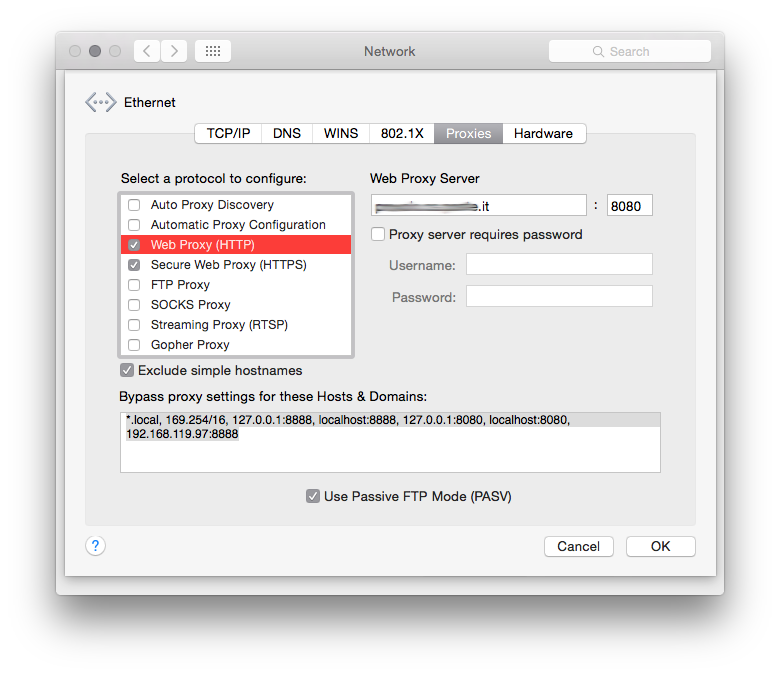
Finally, as Adobe Staff promised, they will add an error message that will document some of the options including the one I mentioned in this post! Proud and honored to serve a tool like Photoshop that I've been using for such a long time :)



